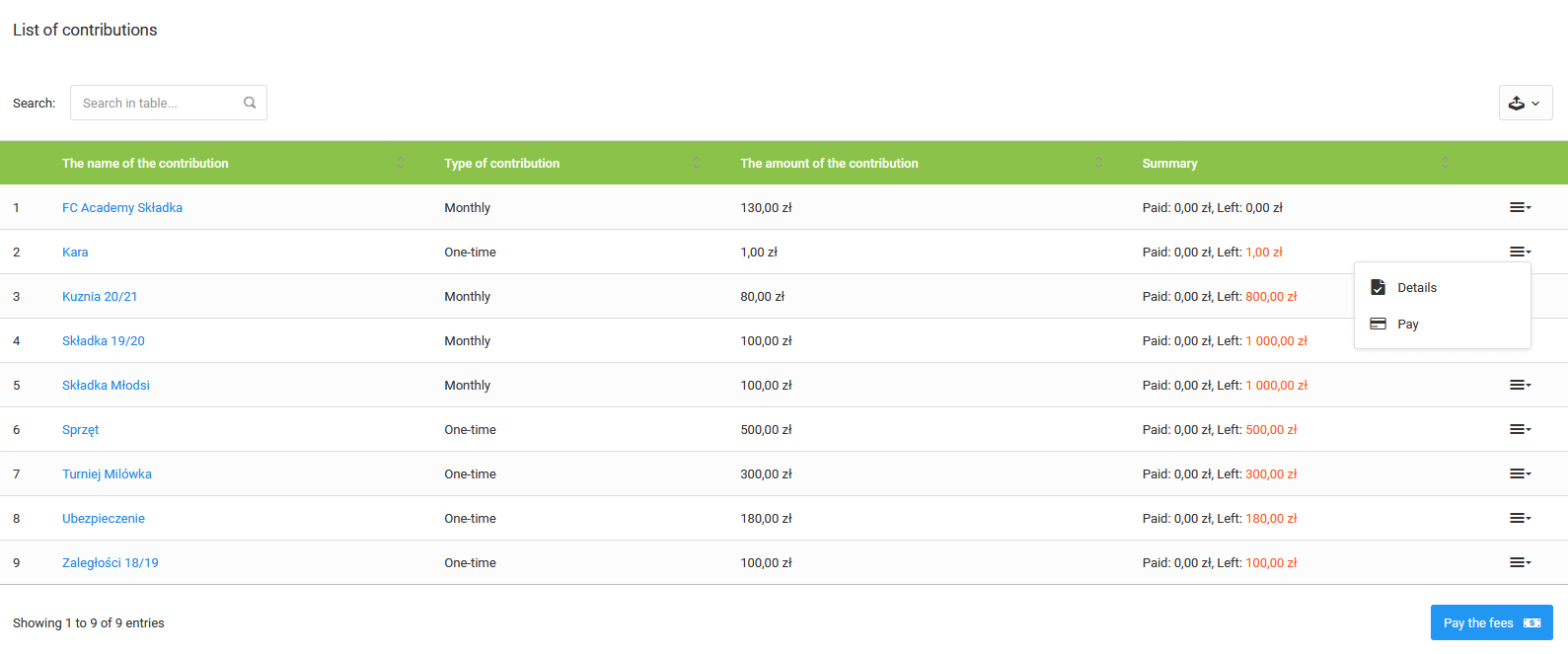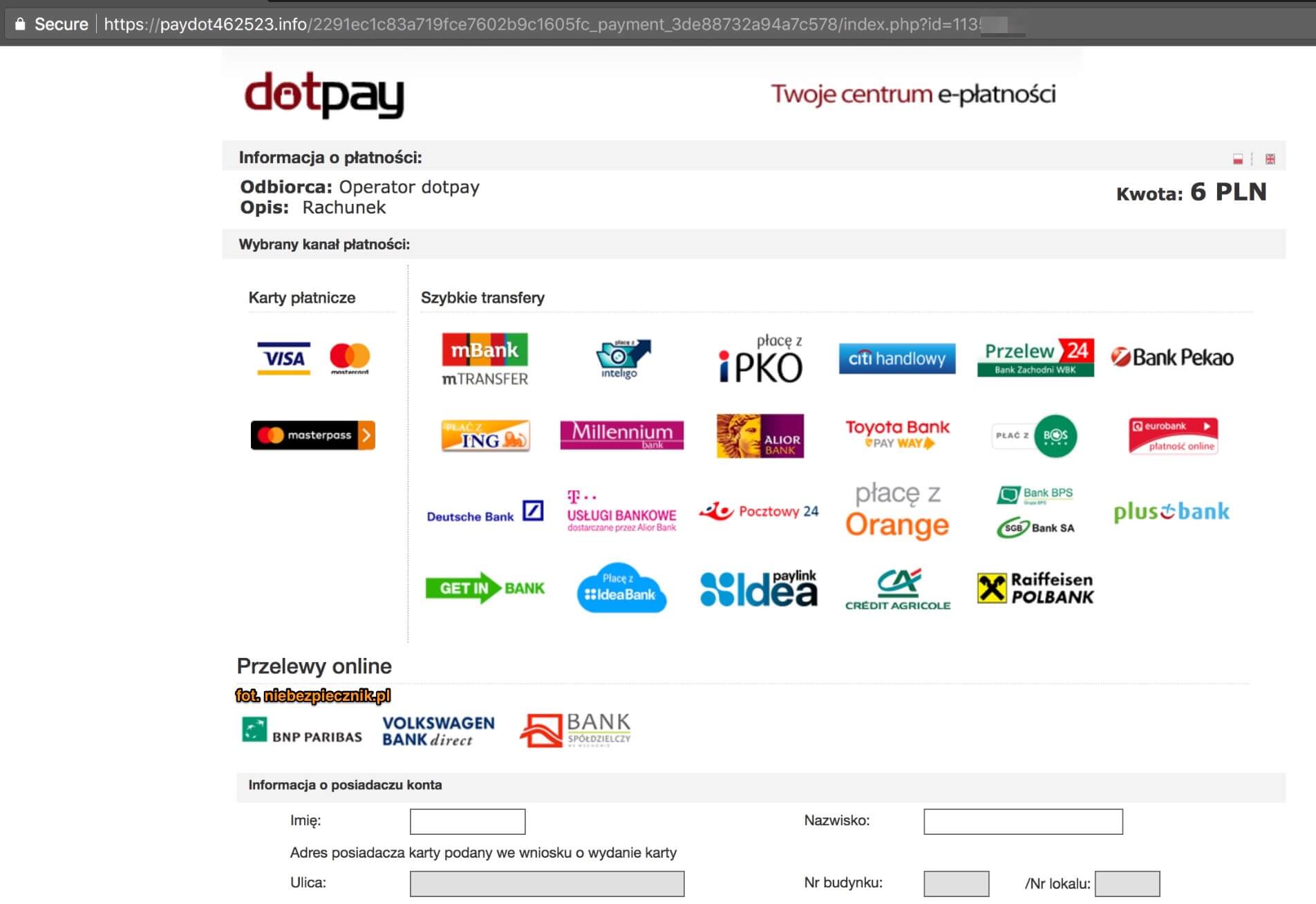The user has two options to pay the contribution through the system: fast and manual/mass. The quick one consists in choosing the "pay" option from the menu for a given contribution, which will take the user directly to make the payment window. The second option is to pay several contributions simultaneously. To select this option, click the blue button "pay multiple contributions". After clicking, choose which contributions you want to pay. In the next step, enter the amounts for each contribution, month, etc. Then go to payment, select the appropriate way and make a transfer. Payment is also possible from the mobile application.